AI Assistant
Use Open AI’s Chat GPT and dall-e-3 directly in the WordPress dashboard with the AI Assistant
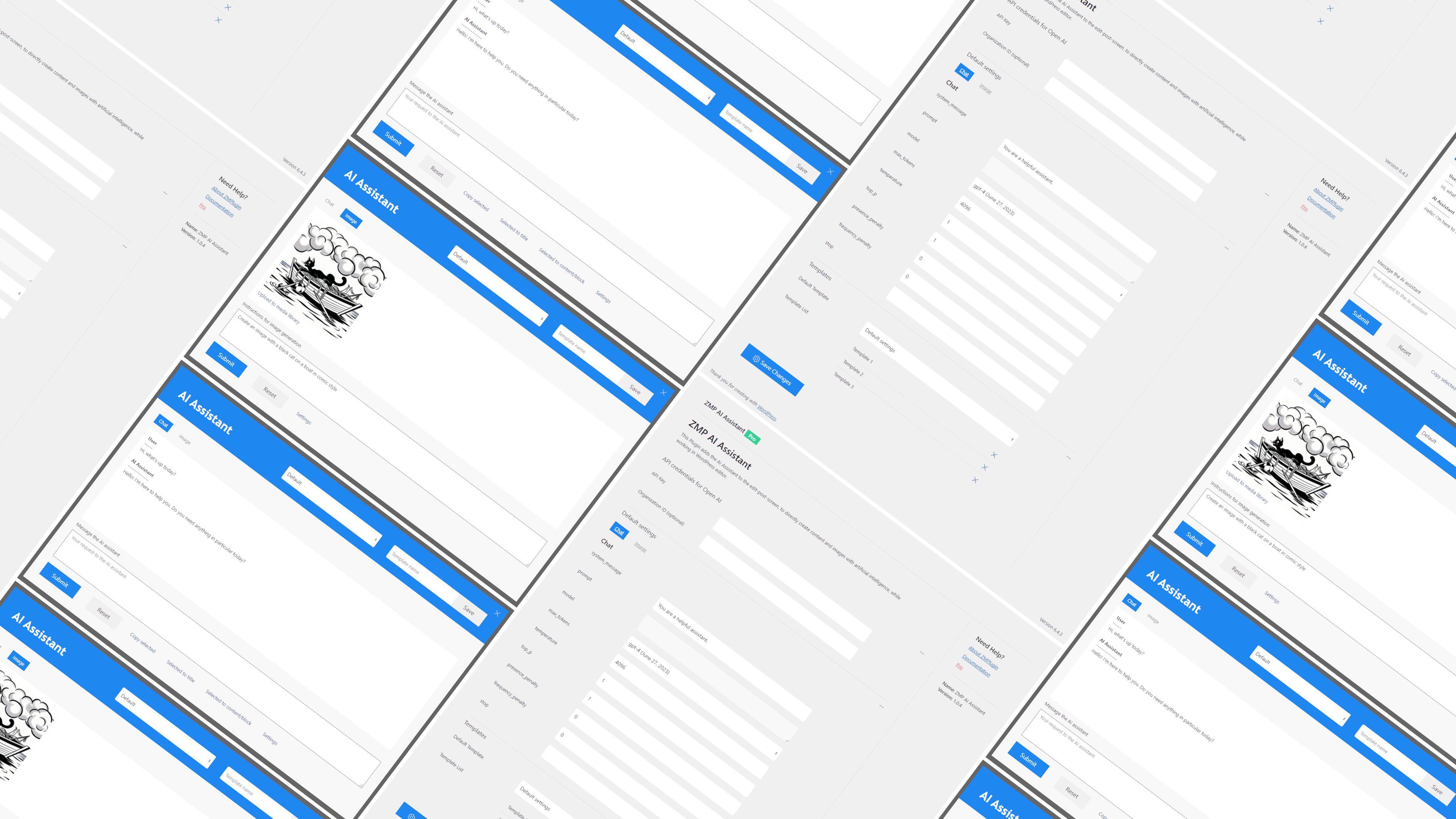
AI Assistant is a free WordPress plugin that allows you to interact with chat GPT from Open AI directly in the post editor, in an integrated window.
With the AI Assistant, you can easily create articles or texts, get inspiration for new content or simply chat. The AI Assistant is particularly suitable for solving tasks with existing data from articles (title, content, categories, keywords or user-defined fields). For example for:
- Summaries
- Conclusion
- Product descriptions
- translations
- FAQ lists
- …
With the help of dynamic templates, which you can create and save yourself, work like this can be automated as far as possible and taken over by the AI Assistant.
The AI Assistant plugin can also be used to create AI images. The images are generated by entering text instructions. The latest version of Dall-E from Open AI is used to generate the images.
How does the AI Assistant work?
The AI Assistant is very easy to use. The WordPress plugin adds a new button to the post and page editor (Classic Editor & Gutenberg Editor) to start the AI Assistant.
The “Chat” or “Image” view can be selected in the opened window. The area at the top contains the result of the chat conversation or the generated image. In the lower text input area, you can enter your message to Chat-GPT or Dall-E.
By clicking on the “Send” button, the request is finally sent and the result is displayed at the top. That’s how easy the AI Assistant works.
Which models are available?
You can choose from various Open AI models from GPT-3.5 to GPT-5 for the chat function. The models are updated automatically on a regular basis. The models can then be selected and used individually. Only Dall-E-3 is used to generate images.
Create & manage templates
The AI Assistant can save templates of instructions that can be reused. Expert tip: Variables can also be used in templates that can automatically generate the title, text content, category or other content dynamically.
Settings & parameters
Various parameters can be preset or adjusted in the AI Assistant plugin settings or directly in the input mask. For an explanation of the individual parameters, please consult the API documentation from Open AI: https://platform.openai.com/docs/api-reference
Is the AI Assistant plugin free of charge?
Yes, but an API key from Open AI is required to use the AI Assistant WordPress plugin. To obtain an API key, you must register with Open AI.
Does the AI Assistant work as a standalone plugin?
No. Our basic plugin “ZMPlugin” is required so that the AI Assistant can be used. ZMP AI Assistant is an extension of ZMPlugin.
AI Assistant
- Version: 2.0.1
- Last Update: September 12, 2025 11:56
- WordPress Version: tested up to 6.8
- PHP Version: 7.0 or higher