ZMPlugin
ZMPlugin is the companion plugin for our WordPress themes and provides important tools that every webmaster can use.
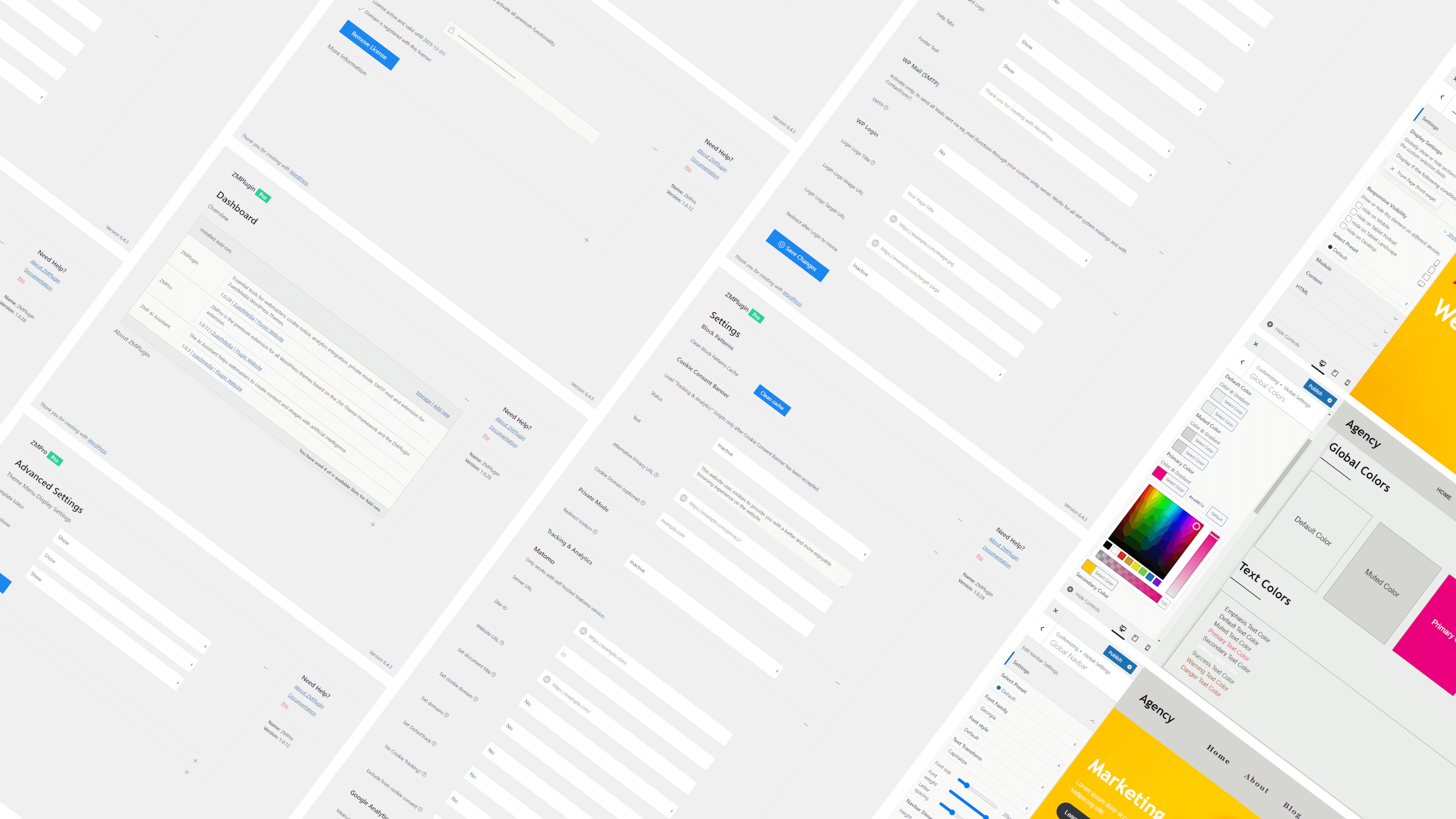
ZMPlugin is a toolbox & the basic plugin from ZuestMedia for WordPress and serves as a companion plugin for our themes.
The plugin offers a whole range of features that every WordPress website administrator will benefit from.
Plugin feature overview
Block patterns for the Gutenberg Editor
With the Gutenberg Editor and the use of blocks, you can create great websites and articles. With our collection of block patterns, we provide a range of useful templates that make it much easier to create more complex structures. If ZMPlugin is activated, the block patterns will automatically be available in the Gutenberg Editor.
Private mode
When developing a new WordPress website or introducing new features, it is always useful to have a «private mode» available so that visitors can be locked out or redirected to a specific page.
Tracking & analytics
Website operators usually use analytics software to measure visitor traffic. With ZMPlugin, GA4 tracking from Google Analytics, the Google Tag Manager script or the tracking script with self-hosted Matomo servers can be easily integrated.
Cookie consent banner
Since tracking visitors is a matter of data protection law, a cookie consent banner is required in the UE and is included right away. You can easily activate the GDPR-compliant cookie consent banner so that the tracking scripts are only loaded after consent has been given.
SMTP mail
When operating a WordPress website, emails are often sent from your website, from the system, from contact forms, from plugins, etc. By default, these are sent using the PHP mailer, which has a rather poor message delivery rate. Activate SMTP mail so that all mails are sent directly via your SMTP server and therefore always arrive safely.
White Label WordPress Dashboard & Login Form
ZMPlugin also offers various settings to customize the WordPress dashboard to make it look more like a «White Label» environment. In the WordPress dashboard, the WordPress logo and help tabs can be shown or hidden and the footer text can be customized. In the WordPress login form, the logo can be replaced by a text or another logo with its own target url.
ZMPlugin as a theme companion plugin
When using ZMPlugin in conjunction with a ZuestMedia theme, various new menus and settings are added to the Dashboard and Customizer for customizing the theme. With the Design Explorer, complete theme starter designs can be imported in seconds.
Extensions from ZMPlugin
The AI Assistant is an extension or add-on from ZMPlugin that allows you to interact with Open AI’s artificial intelligence directly in the WordPress dashboard.
ZMPlugin
- Version: 2.1.1
- Last Update: January 8, 2026 11:28
- WordPress Version: tested up to 6.9
- PHP Version: 7.0 or higher